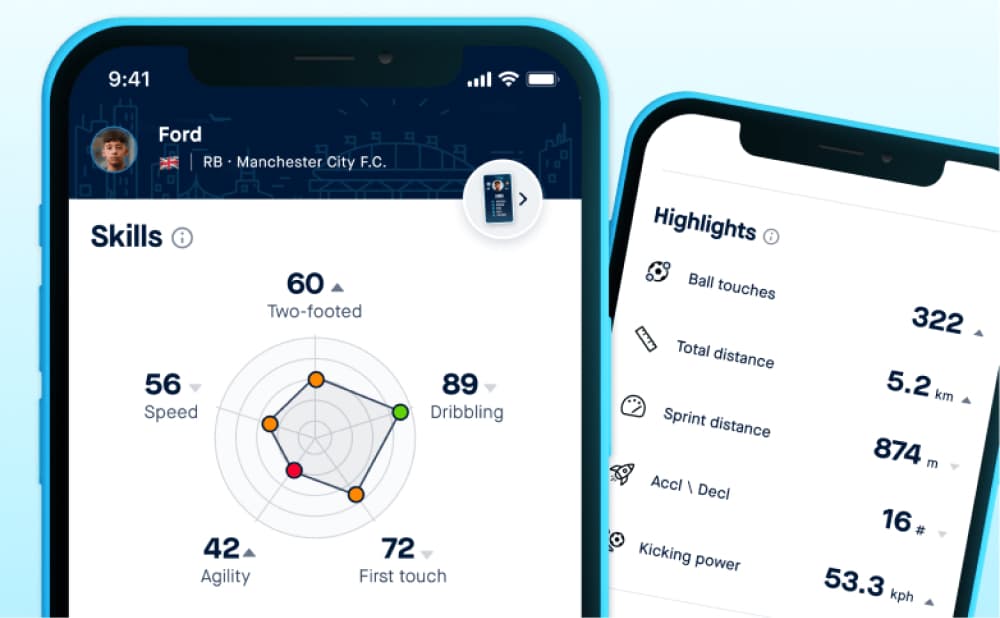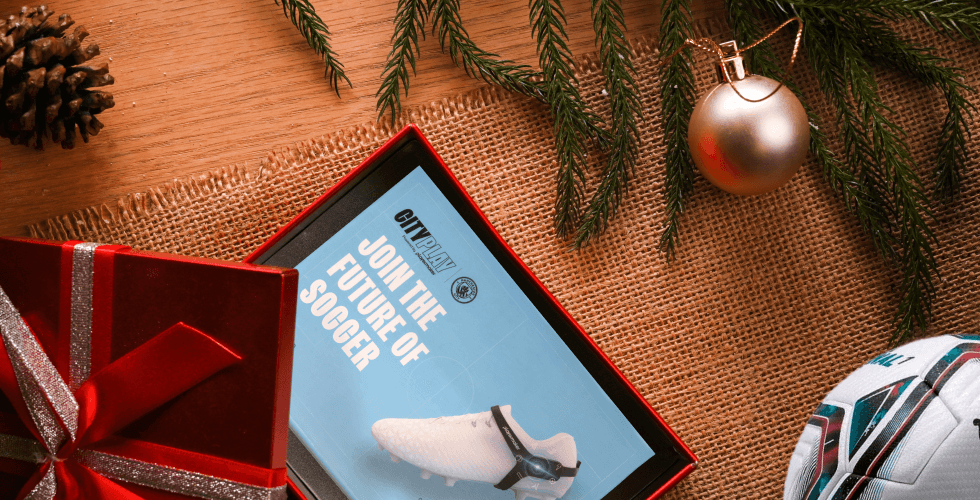Soccer stats apps are game-changers when it comes to understanding and improving both individual and team performance.
They take raw data and turn it into valuable insights. Whether you’re a coach, a player, or just a stats enthusiast, these tools help in six key areas: keeping tabs on performance, breaking down tactics, tracking player development, managing teams, analyzing match stats, and even digging into video footage for deeper insights.
Here are the top 5 apps for soccer stats tracking:
Best Apps for Soccer Stats Tracking
1. Playermaker
Playermaker is a revolutionary foot-worn smart soccer tracker designed to enhance player performance. Designed by Playermaker, a company boasting the prestigious FIFA certification, Playermaker is the only foot-worn tracker approved for official matchplay.
Playermaker’s technology uses AI algorithms to process data from sensors embedded in players’ boots, providing accurate metrics on various aspects of their game.
Key Features
- Touch quality and quantity
- Kick velocity and accuracy
- Running patterns and distances covered
- Balance and weight distribution
Features for Individual Players vs. Teams
Individual Players: Gain access to personal performance metrics, skill development tracking, and the ability to compare analytics over time.
Teams: Benefit from additional features such as tactical analysis, formation optimization, and comprehensive team-wide performance tracking, enabling coaches to make data-driven decisions.
Pricing and Subscription Options
Playermaker offers 2 plans:
- Playmaker 2.0: $179/year
- CITYPLAY: $199/year
2. SoccerPulse
SoccerPulse offers a data-driven way to monitor player readiness. It focuses on player wellness, tracking factors like fatigue, soreness, and overall fitness levels.
Key Features:
- Player self-assessments to track health and fitness
- Training load and fatigue monitoring
- Real-time insights for injury prevention
- Communication tools to keep players and staff on the same page
Pricing and Subscription Options
SoccerPulse presents 3 pricing tiers:
- Starter: $4.99/month
- Team: $14.99/month
- Enterprise: Custom pricing
3. Tonsser
Tonsser is like a LinkedIn for young soccer players. It allows players to build a profile showcasing their stats, achievements, and highlights, making it easier to get noticed by scouts.
Key Features:
- Player profiles with stats and performance tracking
- Highlight reel creation
- Access to a network of players, coaches, and scouts
- Weekly performance leaderboards
Pricing and Subscription Options
Tonsser implements a 3-tier pricing structure:
- Basic: Free
- Premium: $7.99/month
- Elite: $19.99/month
4. Techne Futbol
Techne Futbol offers a comprehensive training platform focusing on individual skill development through guided sessions and performance tracking.
Key Features:
- Weekly training sessions covering dribbling, passing, and juggling
- Physical strength and speed training tailored for soccer players
- Mental training resources from professional players and sports psychologists
- Progress tracking with leaderboards and personalized journals
Features for Individual Players vs. Teams:
- Individual Players: Access personalized training sessions, track progress, and compete on leaderboards to foster individual development.
- Teams/Clubs: Coaches can assign specific training, monitor player engagement, and utilize tracking tools to support team-wide development.
Pricing and Subscription Options:
- Individual Plans:
- Techne PRO: $279.99/year or $37.99/month, offering full access to all training categories.
- Fundamentals: $9.99/month, designed for novice players focusing on basic skills.
- Families: $600/year or $60/month, providing access for up to 5 players (note: this plan does not include free swag).
- Organization Plans:
- Academic: $1,250/year or $125/month, tailored for high schools and colleges with NCAA compliance features.
- Team: $1,500/year or $150/month, ideal for teams aiming to enhance player development.
- Club: Custom pricing based on the number of active players, with a monthly billing model. For example, up to 15 active players have a $200 monthly minimum, with per-player costs decreasing as the number of active players increases.
5. Keepertrainer
Keepertrainer is dedicated to goalkeepers, providing specialized training resources to enhance their skills and performance.
Key Features:
- Position-specific drills and exercises
- Video tutorials from professional goalkeepers
- Progress tracking and performance analytics
- Community forums for knowledge sharing
Features for Individual Players vs. Teams:
- Individual Players: Engage in tailored training modules, track personal progress, and receive feedback to improve goalkeeping skills.
- Teams: Coaches can assign specific drills, monitor each goalkeeper’s development, and analyze performance metrics to enhance team defense strategies.
Pricing and Subscription Options:
- Individual Plans:
- Basic: Free access with limited features
- Premium: $9.99/month or $99.99/year, offering full access to all training materials and analytics.
- Team Plans:
- Team Package: Custom pricing based on team size, providing coaches with tools to assign training, monitor progress, and access team performance analytics.
Key Features to Look for in Soccer Stats Apps
Picking the right soccer stats app is all about focusing on what matters most to you. Whether you’re an individual player fine-tuning your skills, a coach managing a team, or a stat-savvy analyst breaking down matches, these are the features that can make a real difference:
Real-Time Performance Tracking
Live updates are a game-changer for understanding performance as it happens. Apps like Playermaker excel in this area, offering real-time metrics such as touch quality, kick velocity, and running patterns. The ability to instantly evaluate actions during a game or training session gives players and coaches the insights needed to adapt on the fly.
Compatibility with Devices and Wearables
Integration with devices is a must for accurate tracking and being able to understand the data. Playermaker leads the charge by using AI-powered sensors attached to players’ boots, ensuring ultra-precise data collection without the need for extra gadgets. It eliminates the hassle of juggling multiple tools while providing unmatched insights into player movement and performance.
User-Friendly Interface
Ease of use can’t be overlooked. Techne Futbol and Keepertrainer shine with their straightforward navigation, making it easy to find and act on key stats. Similarly, Playermaker offers a clean and intuitive interface that presents performance data in a digestible format, so you spend less time analyzing and more time improving.
Advanced Analytics and Reporting
For players and teams looking to dive deep into performance, advanced analytics are non-negotiable. Playermaker stands out here too, delivering in-depth data like weight distribution, tactical breakdowns, and skill development metrics. These insights allow players to fine-tune their abilities while giving teams a better understanding of their overall strategy.
Team Collaboration Features
Managing a team involves more than just tracking stats—it’s about creating a cohesive unit. Apps like Hudl and SoccerPulse support collaboration with tools for communication, scheduling, and data sharing. Playermaker’s team subscription goes a step further by adding tactical analysis, formation optimization, and team-wide performance tracking, making it a fantastic choice for coaches.
How to Choose the Right Soccer Stats App for Your Needs
Here’s how to narrow down finding the best app for your needs:
1. Determining Your Goals: Player Development vs. Team Strategy
Start by identifying your primary focus. Are you looking to improve individual skills or enhance team strategies?
- For individual player growth, apps like Playermaker excel by offering precise metrics such as sprint speed, passing accuracy, and ball touches. These data points help players identify specific areas for improvement and track their development over time.
- For team-based strategies, apps with tactical tools like formation analysis and collaborative features are ideal. While Playermaker includes tactical insights for teams, you might also explore platforms like Hudl for a broader team-wide approach.
2. Comparing Features to Your Needs
Next, evaluate the app’s features based on your specific objectives.
- If you’re seeking advanced analytics, Playermaker delivers data on technical performance (like kick velocity and balance) as well as physical metrics (like running patterns and weight distribution).
- For coaches and teams, consider whether the app supports device compatibility and wearable integrations. Playermaker’s boot-mounted sensors ensure accurate tracking, eliminating the need for bulky devices or additional gear.
- If you value team management, look for apps with scheduling or shared reporting capabilities, which Playermaker includes in its team plans.
3. Reading User Reviews and Testimonials
Before committing to an app, it’s helpful to see what others have to say.
- User feedback can highlight key strengths, like Playermaker’s intuitive interface and the depth of its data collection.
- Reviews also help identify any potential limitations or quirks, allowing you to weigh your options better. Check multiple sources for consistent feedback on reliability and performance.
4. Trying Free Trials or Demo Versions
Testing an app before purchasing is one of the best ways to ensure it’s the right fit.
Click for a free Playermaker trial!
- Playermaker and other apps like SoccerPulse often offer free trials, letting you experience their functionality and features firsthand.
- Use this opportunity to explore the app’s interface, assess its data accuracy, and determine how well it aligns with your goals. This trial phase can save you time and money in the long run.